How do you view the deployed web services?
Jdeveloper has an inbuilt WSIL(Web Services Inspection Language) browser. WSIL is an XML document format which helps in discovery of web services in a standard fashion.
To create a WSIL connection in jdevloper
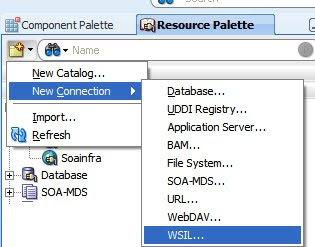
In the connection Wizard, that opens, Give a connection name.Click Next
In WSIL file, give address of the WSIL file, which is exposed automatically by WLS
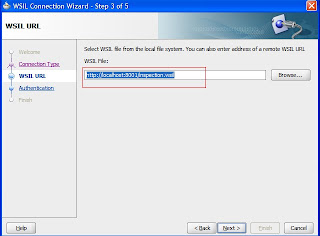 The address usually is http://
The address usually is http://Port here is managed server port.
Click next, and give user name and password.Click to finish.
Now expand WSIL in resource palette, and you can view all the deployments on the WLS.
You can also test web services from there, right click and Test Web Service.
No comments:
Post a Comment